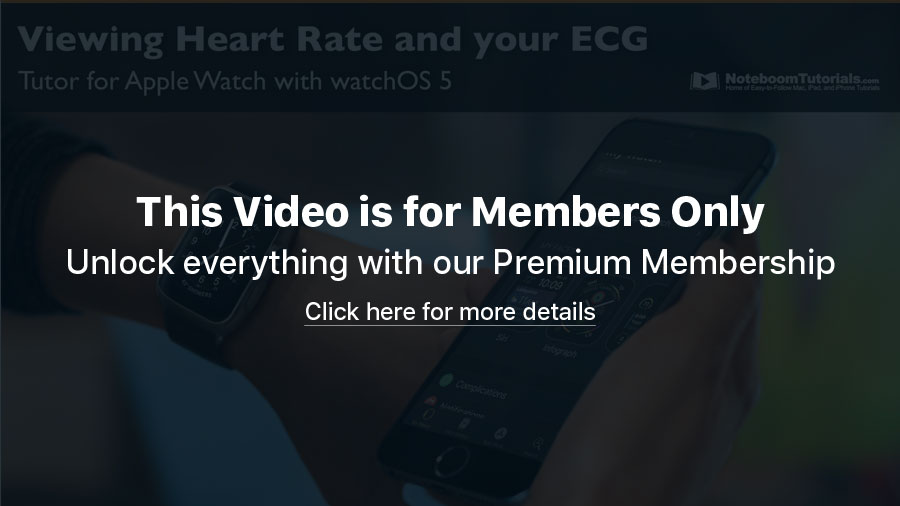LESSON PREVIEW: Learn the different ways to create folders in the Files app on the iPad
In this lesson, from my upcoming tutorial on the Files app on the iPad, I look at the different ways to create folders in the Files app on the iPad.
What You’ll Learn in this Lesson:
- How to create folders by using the New Folder icon
- How to create new folders by using the pop-menu
Look for the complete tutorial soon!