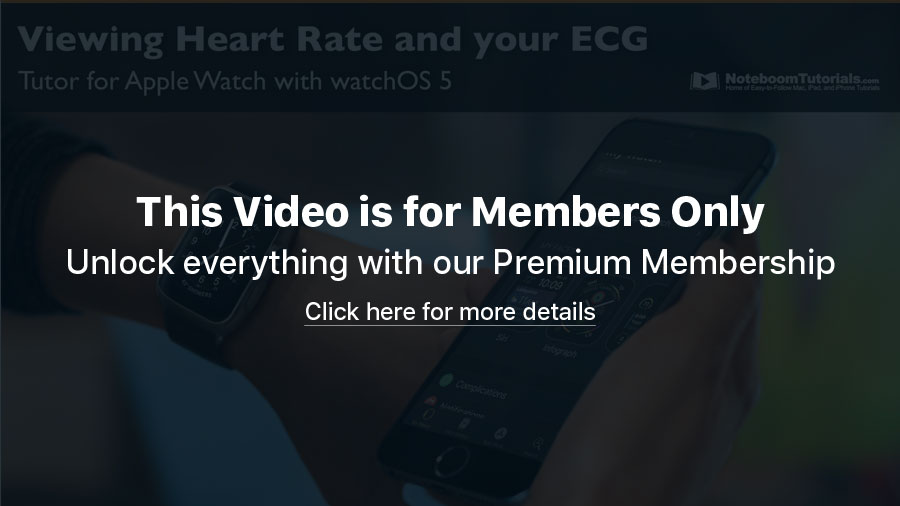LESSON PREVIEW: Learn how to store files using the On My iPad location in the Files app on the iPad
In this lesson, from my upcoming tutorial on the Files app on the iPad, I look at how to add your iPad as a location to store files and folders, including how to copy a file or folder to your iPad.
What You’ll Learn in this Lesson:
- How to add the iPad as a location to store files
- How to copy files to your iPad
Look for the complete tutorial soon!