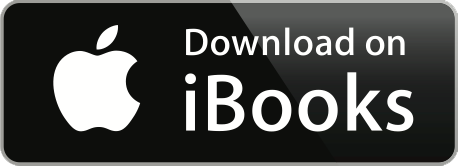Tutor for Compass on the iPhone is now available Online

![]() This is the shortest tutorial on the site, but one that highlights a couple features that are easily forgotten or not even known about with the iPhone. You can use the iPhone as a compass and as a level. The compass shows North, your longitude and latitude, and altitude. With the level you can see if a table is level by holding the iPhone horizontal, but when you move it vertical, it will help you level a picture on a wall. A couple of powerful tools that are easily forgotten about.
This is the shortest tutorial on the site, but one that highlights a couple features that are easily forgotten or not even known about with the iPhone. You can use the iPhone as a compass and as a level. The compass shows North, your longitude and latitude, and altitude. With the level you can see if a table is level by holding the iPhone horizontal, but when you move it vertical, it will help you level a picture on a wall. A couple of powerful tools that are easily forgotten about.














 I am happy to announce Tutor for Notes for the Mac is now available as a download! This tutorial includes 18 video lessons and is just over an hour long total. The iBook version includes every lesson in the tutorial and is available for Premium Members and from the iBook store for individual purchase. I hope you find it helpful in your endeavor to be more productive on your Mac!
I am happy to announce Tutor for Notes for the Mac is now available as a download! This tutorial includes 18 video lessons and is just over an hour long total. The iBook version includes every lesson in the tutorial and is available for Premium Members and from the iBook store for individual purchase. I hope you find it helpful in your endeavor to be more productive on your Mac!