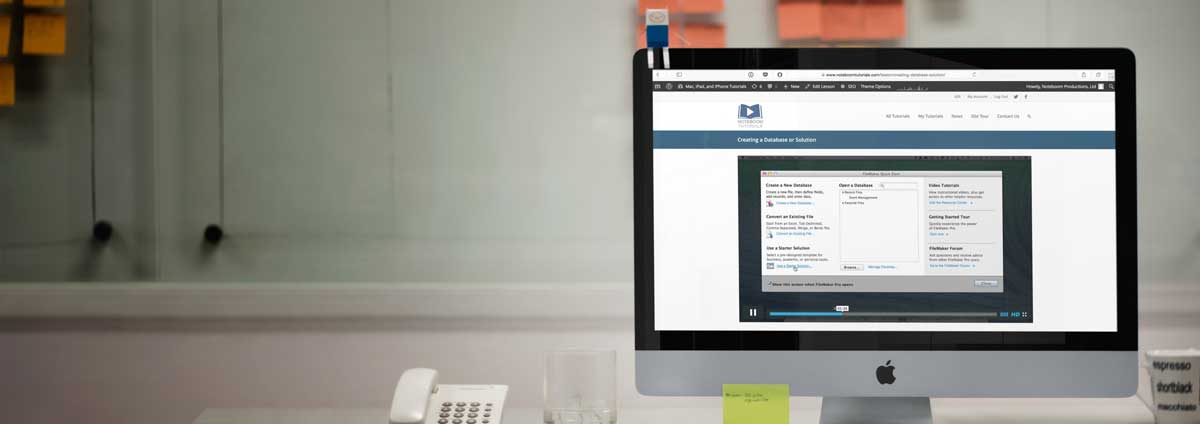
Watch Tutor for Filemaker Pro – The Basics today and learn how to use Filemaker Pro for the Mac. Our tutorial includes 48 easy-to-follow videos on how to use Filemaker Pro, Apple’s database solution. We cover everything from Filemaker Pro Terminology to creating solutions by building a basic event manager solution. While building the solution we cover layouts, fields, themes, value lists, themes, controls, relationships, and more.
Tutor for Filemaker Pro: The Basics is now available on the site. Take me to the tutorial!
Not a member? Join today!
Tutor Tip: Browsing and Clearing History in Safari for OS X
/in Tips for Mac/by Dan WassinkHave you ever wanted to visit a webpage you’ve visited before and you didn’t bookmark it or add it to your reading list? Maybe you were looking at a recipe and you want to take a look at it again, or a news article you now want to read. In this Tutor Tip we take a look at how you can browse your browser history as well as search and clear your history in Safari on the Mac. Learn how to browse and clear your history in Safari on your Mac in this Tutor Tip. This Tutor Tip as part of Tutor for Safari for OS X.
Like the Tutor Tip? Check out our tutorials.



Tutor for Safari for iPhone now Available
/in Latest Tutorials, News from Noteboom/by Dan WassinkWe are excited to announce we have added our an all new tutorial on Safari for the iPhone to our site! With Tutor for Safari for iPhone learn how to use Safari on your iPhone. This tutorial includes 13 lessons on Safari on the iPhone including browsing and searching, viewing history, viewing and editing bookmarks, viewing webpages in a reader, keeping a reading list, and customizing Safari. If you use Safari on your iPhone to browse the web, make sure you are getting the most out of Apple’s browser with Tutor for Safari for iPhone!
Take me to the course!
New feature added to the site
/in News from Noteboom/by Dan WassinkWhen you were watching a video lesson on the site you couldn’t see all the lessons available. You had to ‘go back’ to the tutorial page to see all the lessons. This was not intuitive. Not any more! We’ve updated our site to make it easier to select the lesson you want to watch. Now when you are watching a video from a tutorial on the site, you can see all the lessons in that tutorial to the left of the video. You can select any one of these lessons to view to view it. We hope you like it!
Sign up for our free Introductory Membership to see if our tutorials work for you!
Tutor for Safari for iPad now Available
/in Latest Tutorials, News from Noteboom/by Dan WassinkWe are excited to announce we have added our an all new tutorial on Safari for the iPad to our site! With Tutor for Safari for iPad learn how to use Safari on your iPad. This tutorial includes 13 lessons on Safari on the iPad including browsing and searching, viewing history, viewing and editing bookmarks, viewing webpages in a reader, keeping a reading list, and customizing Safari. If you use Safari on your iPad to browse the web, make sure you are getting the most out of Apple’s browser with Tutor for Safari for iPad!
Take me to the course!
Introducing a Free Introductory Membership
/in News from Noteboom/by Dan WassinkWe are excited to announce we’ve added a membership option, a free Introductory Membership. Every Introductory Membership gains instant access to the first five lessons of every tutorial on the site! The membership does not expire and when you sign up, we don’t ask for any payment information. We think it’s a great way to check out our tutorials! Join our free Introductory Membership today!
Tutor for OS X Safari Now Available
/in Latest Tutorials, News from Noteboom/by Dan WassinkLearn how to use OS X Safari with Tutor for OS X Safari. This tutorial includes 18 lessons on Safari including browsing and searching, viewing webpages in a reader, keeping a reading list, and customizing Safari. If you use Safari to browse the web, make sure you are getting the most out of Apple’s browser with Tutor for OS X Safari!
Take me to the course!
Tutor for iMovie for iPad now available!
/in News from Noteboom/by Dan WassinkFind out how to make beautiful movies anywhere with your iPad and iMovie. Tutor for iMovie for iPad has 33 easy-to-follow videos on how to create movies and movie trailers with iMovie for iPad. The video lessons cover everything from the browsing your projects, doing quick edits in your photos app, using the timeline, adding effects including picture-in-picture, working with transitions, detaching audio from video clips, creating movie trailers, and sharing your movies. We even show you how you can share an unfinished project from your iPad to another iPad or iPhone! All videos were captured on an iPad and optimized for the iPad for the best learning experience.
Take me to the course!
Tutor for iMovie for iPad now available!
/in Latest Tutorials, News from Noteboom/by Dan WassinkFind out how to make beautiful movies anywhere with your iPad and iMovie. Tutor for iMovie for iPad has 33 easy-to-follow videos on how to create movies and movie trailers with iMovie for iPad. The video lessons cover everything from the browsing your projects, doing quick edits in your photos app, using the timeline, adding effects including picture-in-picture, working with transitions, detaching audio from video clips, creating movie trailers, and sharing your movies. We even show you how you can share an unfinished project from your iPad to another iPad or iPhone! The tutorial covers everything you need to create your next blockbuster on your iPad! All videos were captured on an iPad and optimized for the iPad for the best learning experience.
Take me to the tutorial!
Tutor for iMovie ’11 is now on the site!
/in Latest Tutorials, News from Noteboom/by Dan WassinkAre you using the earlier version of iMovie, know as iMovie ’11? This tutorial includes 36 how-to videos on iMovie ’11 which was included on older Macs. The videos cover everything from the interface to importing your movies to using precision editing to assigning keywords to sharing with Facebook. Everything you need to create your next greatest hit with iMovie ’11!
Tutor for iPad: iOS 8 added to the Site
/in Latest Tutorials, News from Noteboom/by Dan WassinkGet the most out of your iPad and iOS 8 with Tutor for iPad: iOS Edition! This video tutorial includes 31 easy-to-follow videos on the iPad and iOS 8. The tutorial was recorded on an iPad at the highest resolution and covers everything from using the virtual keyboard, to multitasking, to creating folders, to using copy and paste, backing up to iCloud, and more. Tutor for iPad: iOS 8 Edition covers everything you need to start working with your iPad.
Tutor for iDVD added to the Site
/in Latest Tutorials, News from Noteboom/by Dan WassinkWe’ve added one of our older tutorials to the site, Tutor for iDVD. This tutorial app includes 21 how-to videos on how to create your own DVDs with iDVD. The videos in the tutorial cover everything from the interface to importing your movies to using Magic iDVD (which makes making a DVD easy) to using drop zones to adding photos and files to adding chapters. This tutorial has everything you need make a DVD of your favorite movies and photos using iDVD.
Note: Tutor for iDVD is an older tutorial and is for iDVD, an older application that was part of iLife ’11 by Apple. iDVD is no longer available or supported by Apple although it is available through various sources including Amazon. We personally can still run iDVD on our iMac and MacBook Pro which are both running OS X Yosemite.
Tutor for Filemaker Pro: The Basics added to the Site
/in Latest Tutorials, News from Noteboom/by Dan WassinkWatch Tutor for Filemaker Pro – The Basics today and learn how to use Filemaker Pro for the Mac. Our tutorial includes 48 easy-to-follow videos on how to use Filemaker Pro, Apple’s database solution. We cover everything from Filemaker Pro Terminology to creating solutions by building a basic event manager solution. While building the solution we cover layouts, fields, themes, value lists, themes, controls, relationships, and more.
Tutor for Filemaker Pro: The Basics is now available on the site. Take me to the tutorial!
Not a member? Join today!
Tutor for Microsoft Office for iPad added to the Site
/in Latest Tutorials, News from Noteboom/by Dan WassinkTake me to the tutorial!
Tutor for Numbers for iOS added to the Site
/in Latest Tutorials, News from Noteboom/by Dan WassinkLearn how to use Numbers for iOS, the most innovative spreadsheet app ever designed for a mobile device with this video tutorial! This tutorial has 51 how-to videos on Numbers for the iOS. The videos cover everything from creating sheets, creating forms, how to fill cells, calculations, adding shapes and images, and sharing including exporting it as an Excel spreadsheet. Tutor for Numbers for iOS covers everything you need to start working with spreadsheets on your iPad and iPhone.
Take me to the tutorial!
An all new Tutor for iMovie for iPhone added to the Site
/in Latest Tutorials, News from Noteboom/by Dan WassinkWe are excited to announce we’ve added an all new Tutor for iMovie for iPhone to the site! Tutor for iMovie for iPhone includes 30 easy-to-follow video lessons on iMovie for iPhone! The videos cover everything from quick edits in the Photos app, favoriting clips, adding titles and location, changing transitions, detaching audio from clips, and creating movie trailers. Everything you need to create the next blockbuster on the iPhone!