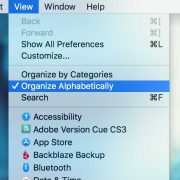Re-organize your Preference Panes on a Mac
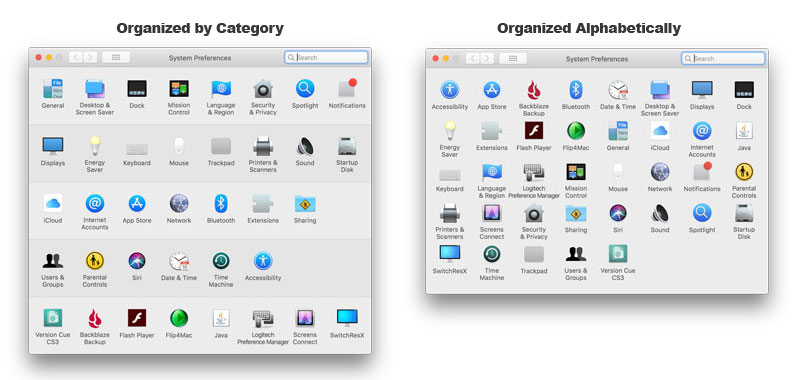
Did you know you could re-organize your preference panes in the System Preferences on a Mac? If you don’t like them grouped or organized by category, you can also organize them or sort them alphabetically. It’s easy – just open your System Preferences and go to the Menu Bar. From there select View. You’ll see two options:
- Organize by Category
- Organize Alphabetically
Just select how you want your preference panes to be sorted and the Mac will re-organize your preference panes for you. Bonus tip, if you select Customize under the View menu, you can hide preference panes too. :)
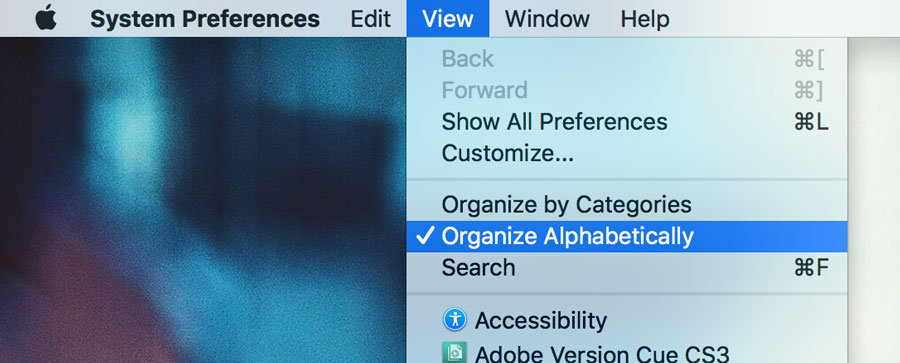
FREE TIPS AND LESSONS
Subscribe to my newsletter and get free tips and lessons for your Mac, iPad, iPhone, Apple Watch, and Apple TV. I promise not to spam you, I hate spam as much as you do. Of course, you can subscribe at any time. Subscribe today!